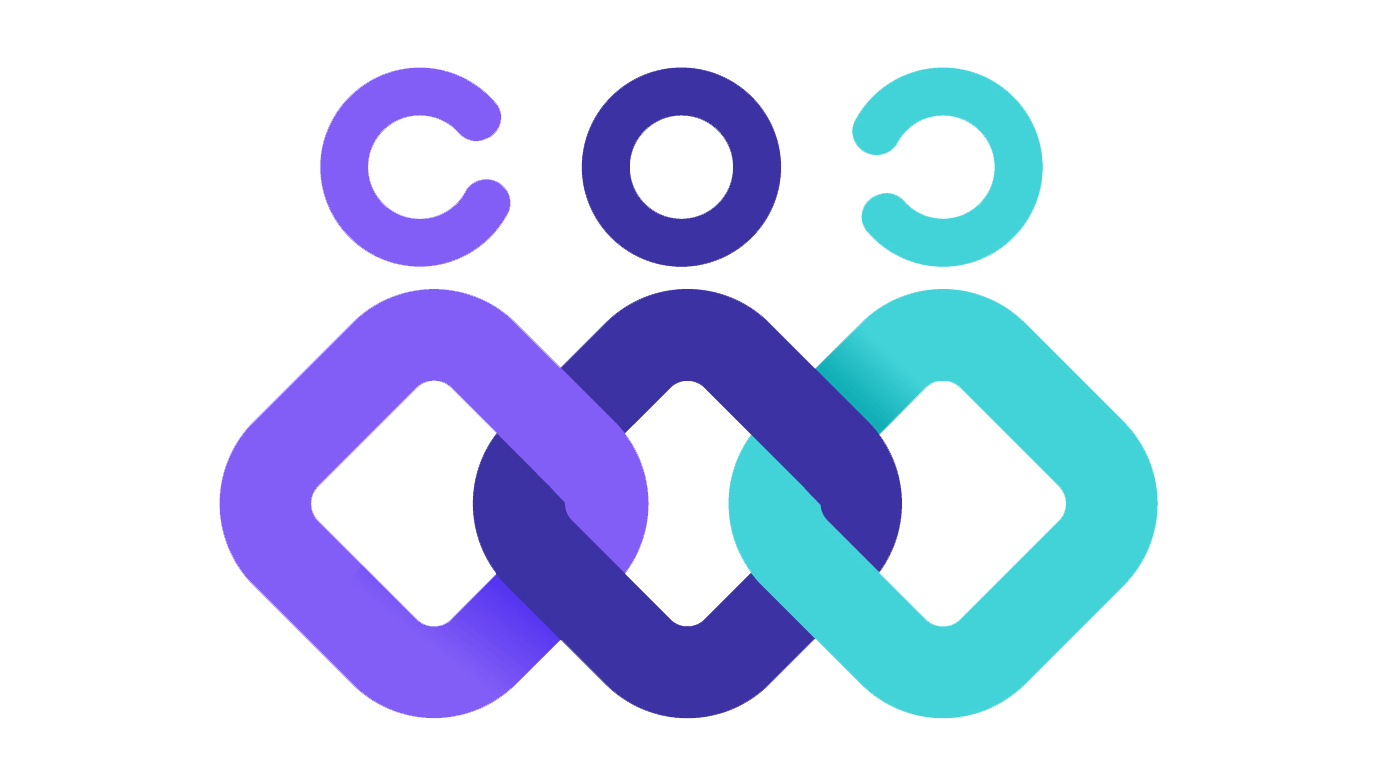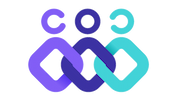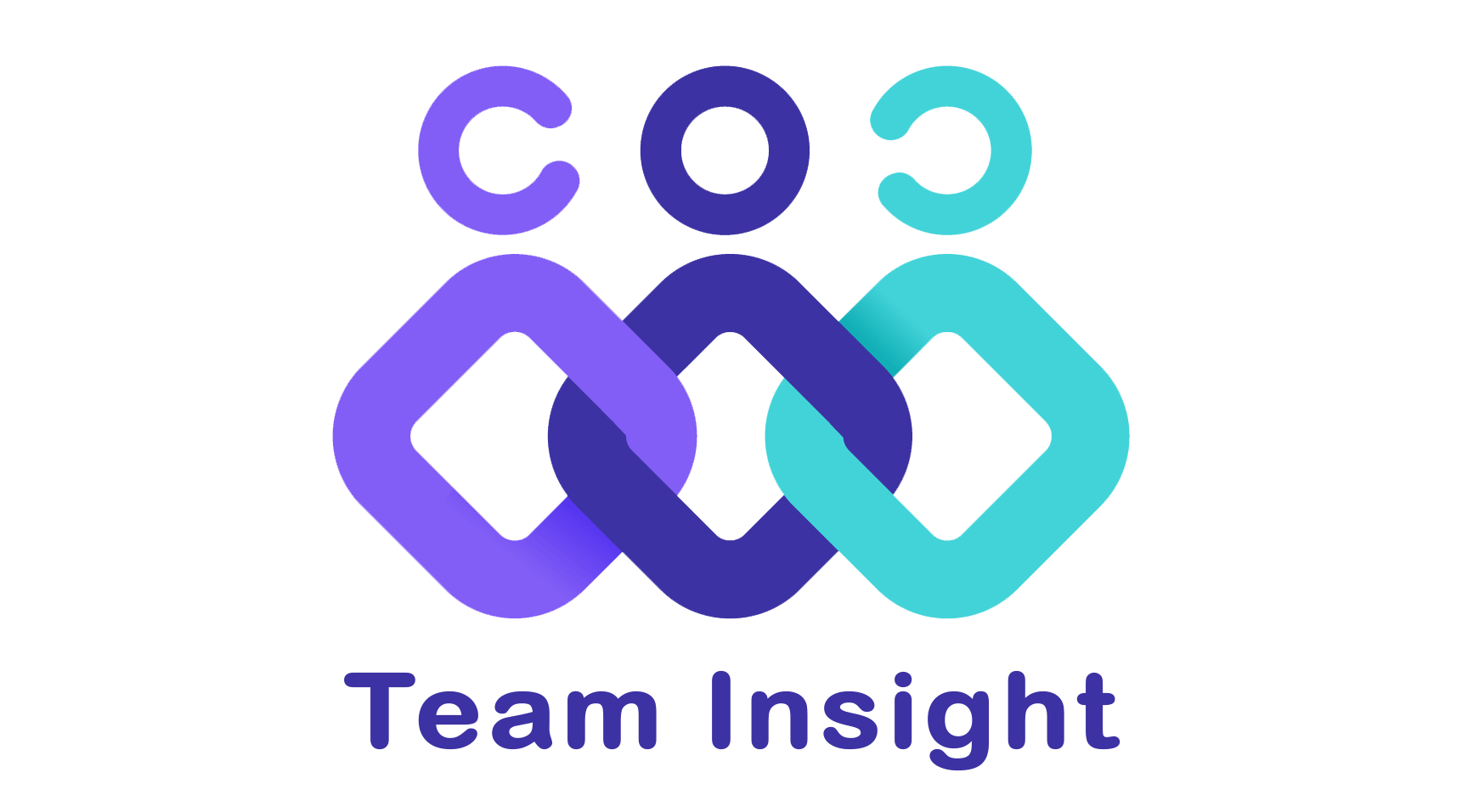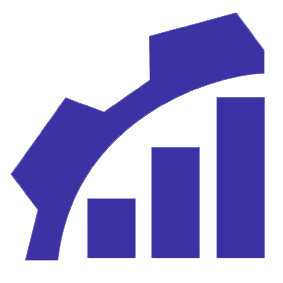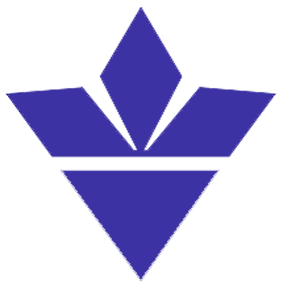Why small teams out-execute bigger ones (when the work is visible)
Small teams win when everyone knows what matters and how it’s going. In reality, work hides in chats, docs, tickets, and meetings. Goals live in a separate spreadsheet. Weekly status turns into guesswork. With the right okr software for small teams like Team Insight, your OKRs and KPIs come into the same place where work signals already happen—Microsoft 365, Slack, Jira—so you can align around outcomes without heavy processes. Set clear objectives, measure the right indicators, and let the product nudge progress forward in the background. Who it’s for: founders, people leaders, and team managers in SMEs who need a lightweight way to run strategy, execution, and coaching week after week.
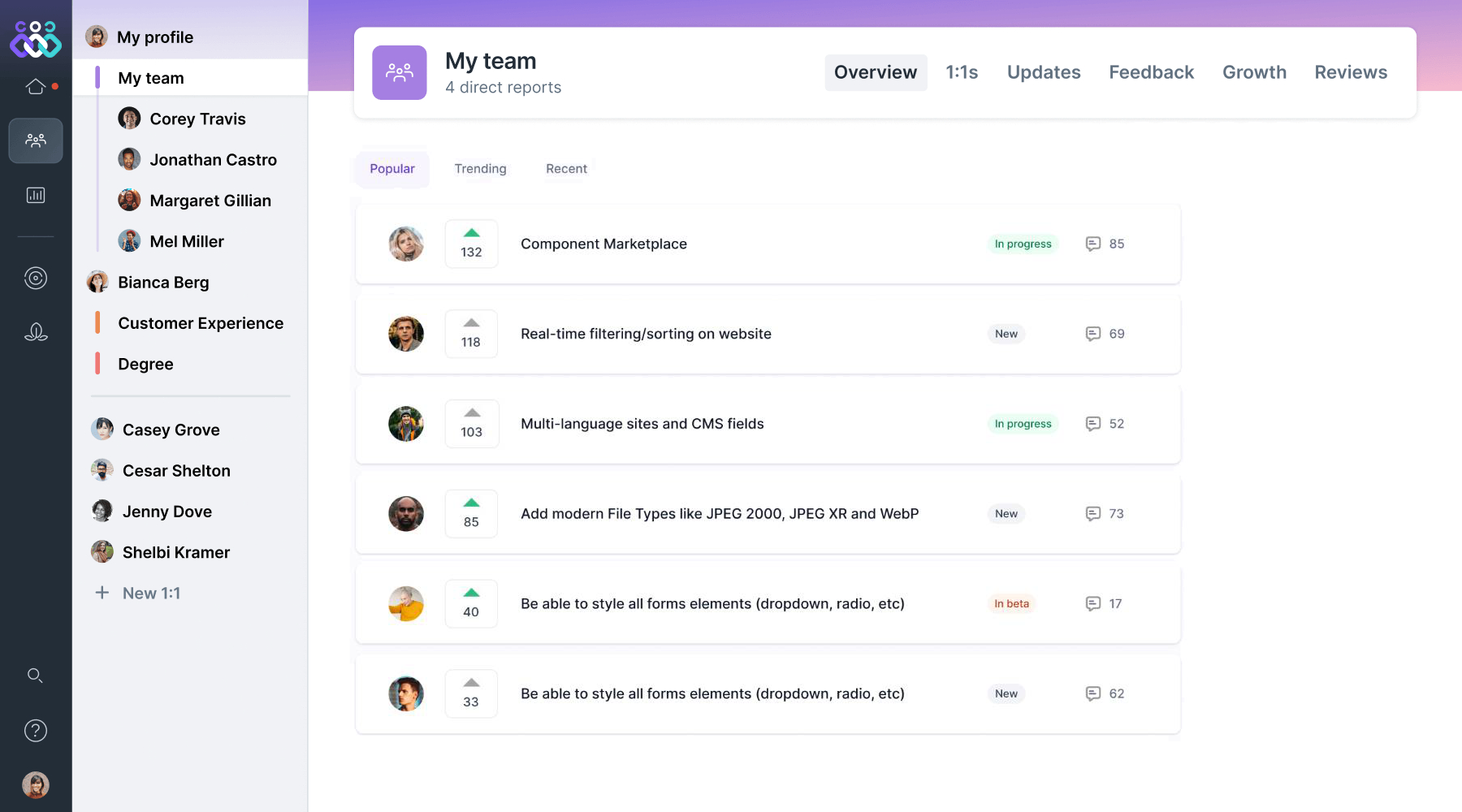
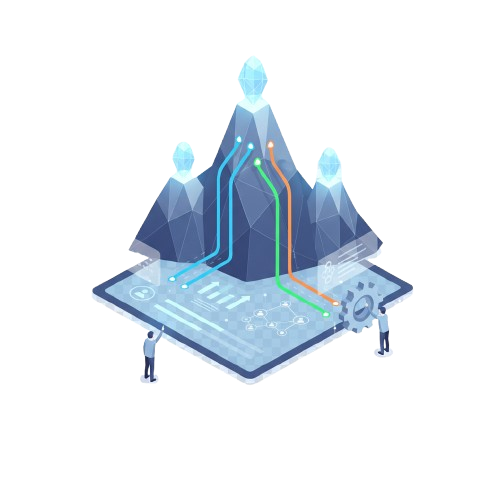


OKR vs KPI (and why you likely need both)
- Objectives & Key Results (OKRs) set direction and define what “good” looks like for a quarter or half-year.
- Key Performance Indicators (KPIs) monitor ongoing health of the business or team—things you never stop watching.
The trick for small teams is linking them: OKRs pull you forward; KPIs keep you honest. When they’re in separate tools, managers spend time reconciling metrics instead of moving the work. Team Insight puts OKRs and KPIs on one canvas, so every 1:1 or weekly review flows from the same source of truth.
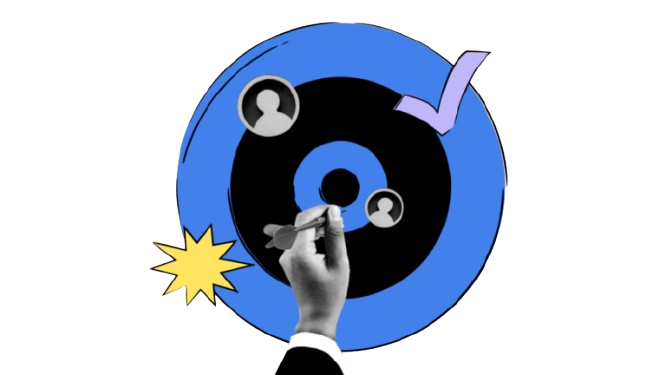
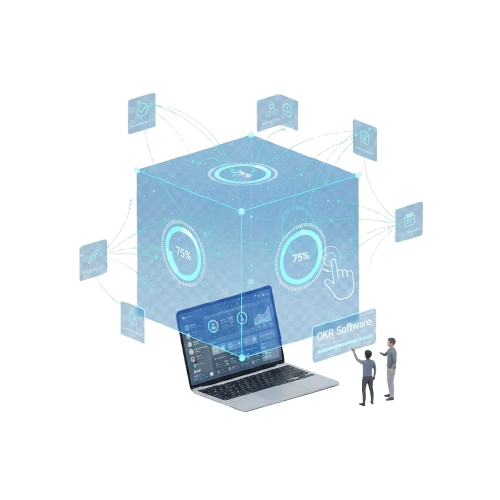
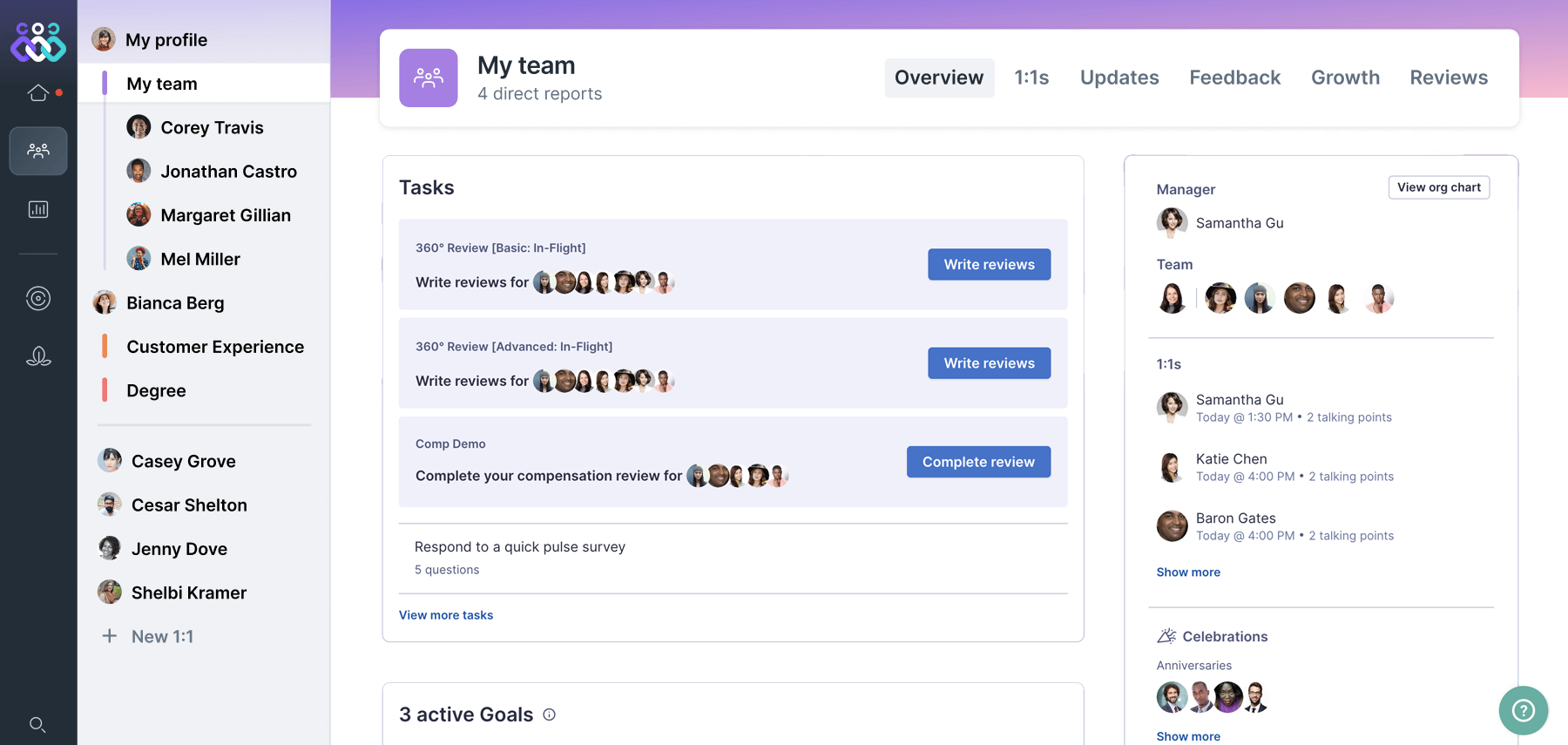
What makes Team Insight different
What makes Team Insight different
- Signal-based progress, not manual updates We read light-touch signals from the tools you already use (e.g., merged PRs, shipped tasks, meeting cadence, engagement pulses). You still control what counts; the product reduces “status typing.”
- OKRs & KPIs in one view View objectives, key results, and health KPIs together. Drill into why a KR moves (or stalls) without tab-hopping.
- Manager-friendly workflows Weekly check-ins, 1:1 agendas, and lightweight 360s pull context straight into the conversation.
- Recognition & rewards connected to outcomes Celebrate progress right when it happens. Recognition can award Insight Coins and feed your local rewards catalog—tying culture to results without gaming the system.
- Fast onboarding Start with sensible templates, map your language (e.g., “targets,” “bets,” “rocks”), and connect to M365/Slack/Jira in under 30 minutes.
Core features (built for small teams)
• Create Objectives with measurable KRs (percentage, number, milestone). • Pin a handful of always-on KPIs beside your KRs — think retention, NPS, cycle time, weekly active users. • See holistic status at a glance: on-track, at risk, behind.
Choose which signals count as meaningful progress (e.g., Jira issues done in a specific project; a merged PR with labels; meeting completion). Team Insight rolls these into KR updates so managers spend time coaching, not collecting.
Kick off each week with a short check-in: wins, blockers, KRs status, next actions. Convert items into action tasks and follow up in your next 1:1.
Run a quick 360 on a KR owner mid-cycle. Pull highlights into your 1:1; adjust initiatives; keep the cycle moving without bureaucracy.
Start from industry-aware templates (tech, services, customer support). Every field is editable; you can rename “Objectives” to “Goals” if your team prefers.
• Which KRs moved last week? • Where is risk building up? • Who is overworked or blocked?
Engagement improves when managers remove friction. Our 1:1s pull in pulse highlights, recent wins, and top risks so every conversation ends with one or two commitments—not a transcript.
Turn on M365/Slack/Jira once. SSO/SCIM keeps provisioning tidy. You decide the minimum data needed; we’re built with privacy and EU hosting in mind.